Final Cut Server: Installing on a remote system requires a display connection
Fiches techniques
- Apple
- Final Cut Pro/Studio
- DVD Studio Pro
- Matrox
- Blackmagic Design
- Aurora Video
- Final Cut Express
- Cinema Tools
- LiveType
- Compressor
- Soundtrack/Soundtrack Pro
- DVD
- AJA Vidéo
- Motion
- Xsan
- Logic Express/Pro/Studio
- Shake
- Color
- Episode Desktop/Engine
- Final Cut Server
- Sonnet Technology
- Demande de RMA
- GB Labs
Symptômes
If you attempt to install Final Cut Server on a remote computer without an active display connection, the installer may pause and display an alert message.
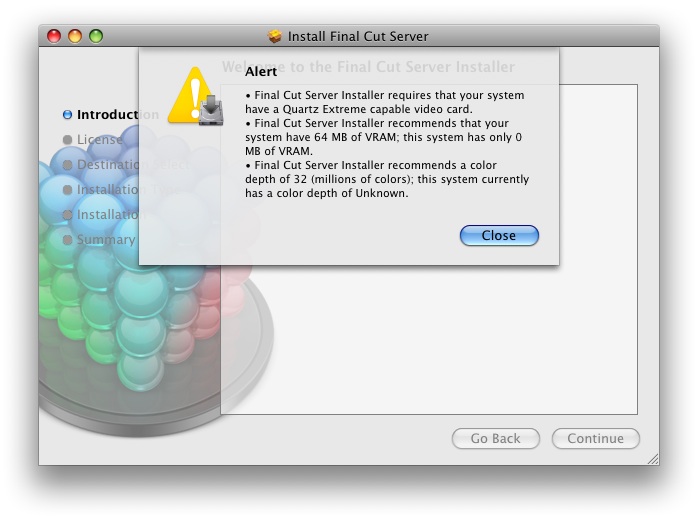 * Alert Final Cut Server Installer requires that your system have a Quartz Extreme capable video card.
* Final Cut Server Installer recommends that your system have 64 MB of VRAM; this system has only 0 MB VRAM.
* Final Cut Server Installer recommends a color depth of 32 (millions of colors); this system currently has a color depth of Unknown.
Produits concernés
Final Cut Server
Résolution
A display (or an active KVM switch) must be connected to the remote computer to install Final Cut Server on it.
It's possible for Final Cut Server to be installed on a remote computer using Apple Remote Desktop, but because the installer performs checks on the video card, an active display connection must be present for the installation to proceed.
* Alert Final Cut Server Installer requires that your system have a Quartz Extreme capable video card.
* Final Cut Server Installer recommends that your system have 64 MB of VRAM; this system has only 0 MB VRAM.
* Final Cut Server Installer recommends a color depth of 32 (millions of colors); this system currently has a color depth of Unknown.
Produits concernés
Final Cut Server
Résolution
A display (or an active KVM switch) must be connected to the remote computer to install Final Cut Server on it.
It's possible for Final Cut Server to be installed on a remote computer using Apple Remote Desktop, but because the installer performs checks on the video card, an active display connection must be present for the installation to proceed.
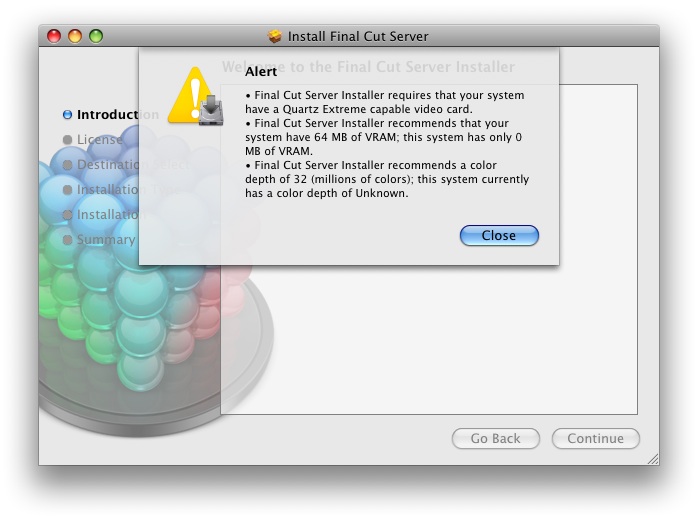 * Alert Final Cut Server Installer requires that your system have a Quartz Extreme capable video card.
* Final Cut Server Installer recommends that your system have 64 MB of VRAM; this system has only 0 MB VRAM.
* Final Cut Server Installer recommends a color depth of 32 (millions of colors); this system currently has a color depth of Unknown.
Produits concernés
Final Cut Server
Résolution
A display (or an active KVM switch) must be connected to the remote computer to install Final Cut Server on it.
It's possible for Final Cut Server to be installed on a remote computer using Apple Remote Desktop, but because the installer performs checks on the video card, an active display connection must be present for the installation to proceed.
* Alert Final Cut Server Installer requires that your system have a Quartz Extreme capable video card.
* Final Cut Server Installer recommends that your system have 64 MB of VRAM; this system has only 0 MB VRAM.
* Final Cut Server Installer recommends a color depth of 32 (millions of colors); this system currently has a color depth of Unknown.
Produits concernés
Final Cut Server
Résolution
A display (or an active KVM switch) must be connected to the remote computer to install Final Cut Server on it.
It's possible for Final Cut Server to be installed on a remote computer using Apple Remote Desktop, but because the installer performs checks on the video card, an active display connection must be present for the installation to proceed.